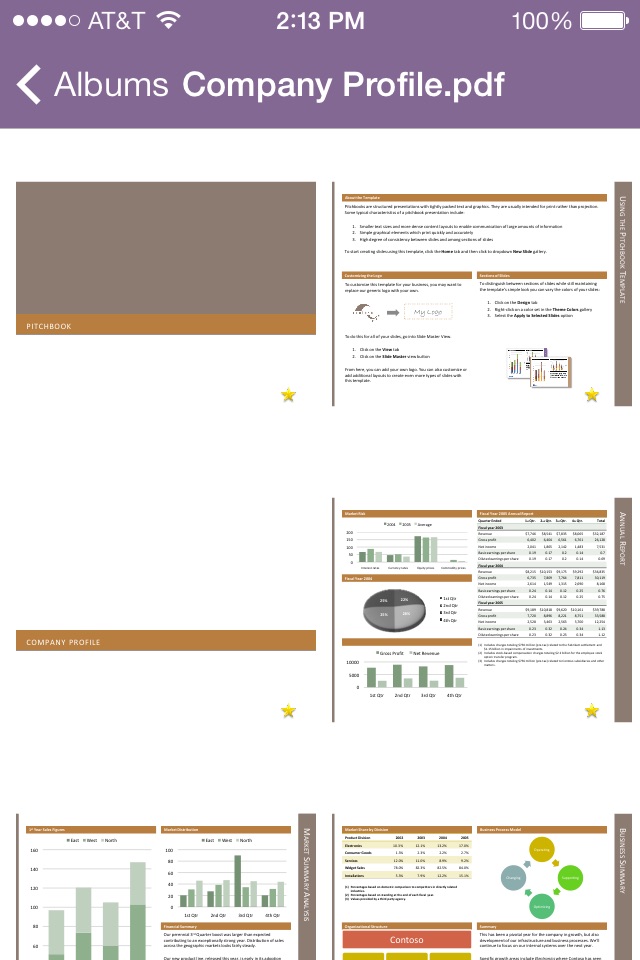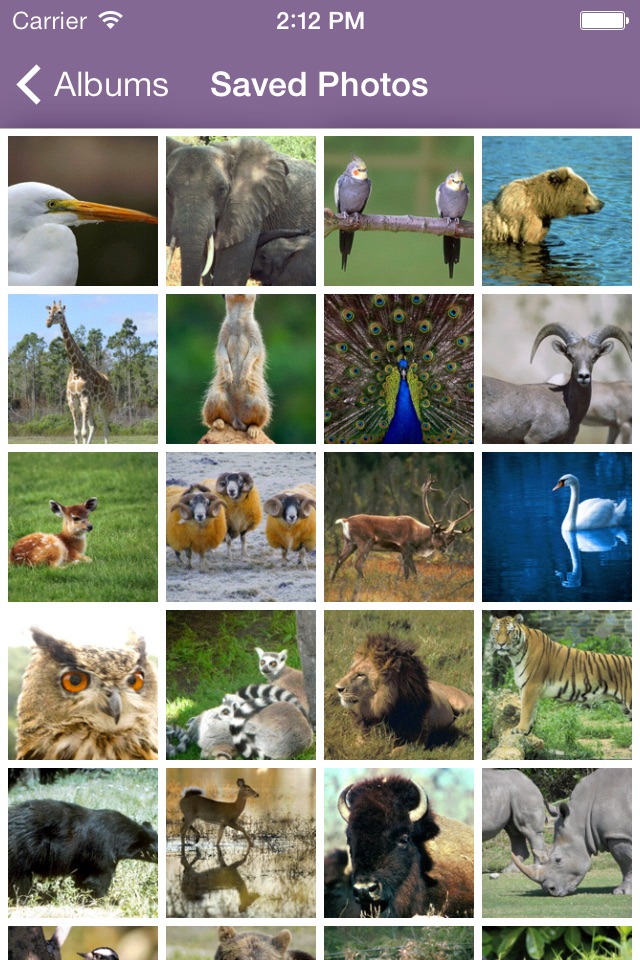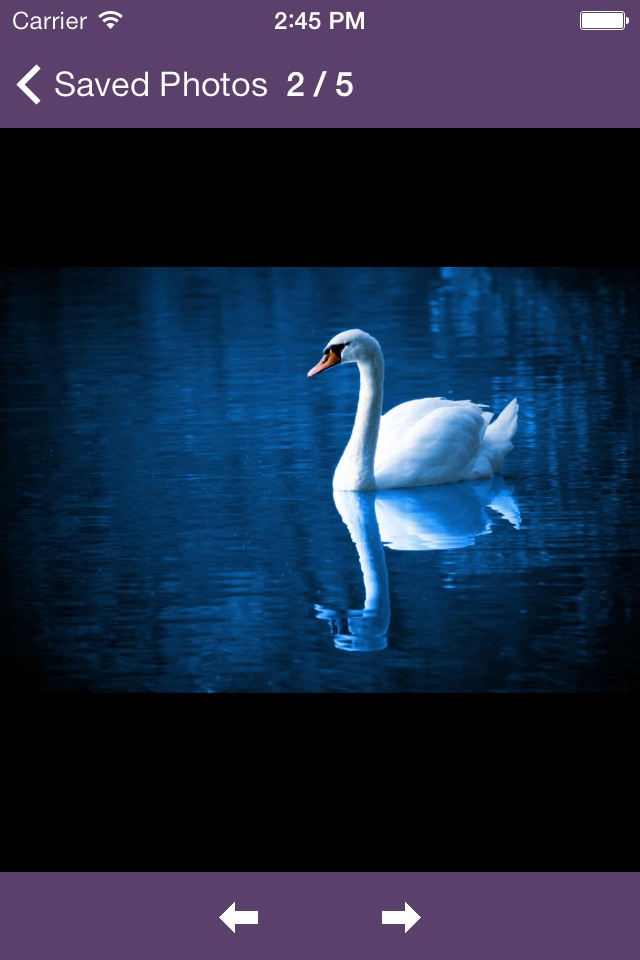Air Projector app for iPhone and iPad
4.6 (
8656 ratings )
Business
Productivity
Developer:
Qrayon, LLC
4.99 USD
Current version:
3.4, last update: 4 months ago
First release : 09 Sep 2010
App size: 5.68 Mb
Give a presentation wirelessly from your iPhone or iPod Touch in 3 steps:
STEP 1: Launch Air Projector.
STEP 2: Open the displayed URL in the web browser.
STEP 3: Pick a photo or PDF page and it appears remotely.
WIRELESS PRESENTATIONS, FROM YOUR PHONE
Air Projector projects PDF slide decks, documents, and photos wirelessly from your iPhone or iPod Touch to one or more web browsers connected on the same local network.
No additional client software or special hardware is required.
You dont even need a projector for small meetings: Have your colleagues open the URL on their own phones or computers.
Always be ready with your key presentations in your pocket. Air Projector is perfect for:
* Classrooms
* Boardrooms
* On-the-go presentations
PROJECT PDF FILES
This works great with exported PDFs from PowerPoint or Keynote. Note that animations and transitions arent saved in PDF files.
Tap and hold to show a laser pointer on the remote screen.
HAVE AN iPad?
If you like Air Projector, also check out Air Sketch for the iPad.
Follow us on Twitter to be the first to hear about upcoming releases.
Thank you for downloading Air Projector!
Pros and cons of Air Projector app for iPhone and iPad
Air Projector app good for
Just excellent. Really handy. The technology is so simple though !
Its a good way to share your screen, but should have a easier way to connect than type the adress and i miss a Fullscreen view.
Only gripe is not full browser. Easy to use and integrates with email attachments. Like it!
Fantastic and easy app setup. If support xls, ppt, doc types then awesome.
Simply amazing that it truly works with no additional software on "display/projector" computer! Only supports photo album, camera roll and PDF from "Open With..." command. Some more file support would be nice to see. Otherwise, amazing product and well-built.
This is not only cool for home and fun but I can also use this at work. I subtracted a star because the transfer from iPad to web is lossy both in image integrity and in color. If you can live with a slight degradation of the image then this can become a very formidable tool in iPad productivity. Thanks, I like this one and will use it repeatedly.
Some bad moments
What is this u do need to set up stuff and it wont even work this app is dumb
... but the URL is too long to quickly ask people to type in.
The picture was only partially displayed on my PC - I had to scroll down to see the bottom of the picture
Viewing PDFs requires sending them to the app, not selecting them from within it, and they dont stay there for future use.
Cant use for video.
The laser pointer is good.
App does exactly what it claims; no servers, no fuss. I can see how useful this will be for presentations on the go when one us not sure what software you will run into on supplied PCs. Just save your slides as PDFs or jpgs.
One downside is I am not sure where to file the app.
Doesnt even do what it says or insinuates right now. Hope an update is on the way (or A few updates)
99c or not, I expect to get something even minimally useful - and what was advertised.
Heres what it does on my iOS 4.1 iPhone-4:
1 - I am able to access and see only images from my picture folder - nothing else from my iPhone can be beamed/displayed on my pc browser window
2 - If I want to see the next image on my pc I have to choose it on my iphone, then refresh my my browser to see it - for each new image (first I had to turn off my virus software firewall - images wouldnt display with it on)
3 - The "laser pointer" (red dot) shows up on my iPhone when I press on the picture - but it doesnt show up on the pc image (then whats the "point" - *pun intended* - if the laser pointer doesnt translate to the image I am displaying on the larger screen?!?
So all in all - its about 33% of the way to being what I expected when I bought it
But could be useful if it ever does what it says / what I expected - and could be great if it can ever do more (IE display apps, games, safari/web, mail, attachments, documents, and content from my other apps - or just display anything on my iphone screen on the "big screen")
AKA the only way I can ever truly "leave my VGA dongle at home"
With this I can wander around my room and present from where ever. Does just what it says.
For teaching or presenting a paper this is a nearly fool proof and easy way to share images, graphs, etc.
Usually Air Projector iOS app used & searched for
ppt remote,
qrayon, llc,
presentation remote projector,
and other. So, download free Air Projector .ipa to run this nice iOS application on iPhone and iPad.